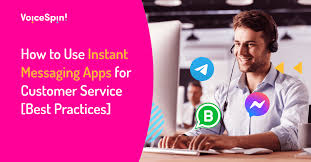In today’s fast-paced digital world, instant messaging has become an integral part of our daily communication. With the rise of social media platforms like Instagram, leveraging tools such as Instaup can significantly enhance your messaging experience. In this comprehensive guide, we’ll walk you through the steps to effectively use Instaup for instant messaging, helping you connect with your friends, family, and followers in a more engaging and efficient manner.
Step 1: Install and Set Up Instaup
Before diving into instant messaging, you’ll need to install Instaup on your device and set it up. Simply download the Instaup app from the app store, create an account or log in with your existing Instagram credentials, and follow the on-screen instructions to complete the setup process. Once you’re logged in, you’re ready to explore the various messaging features offered by Instaup.
Step 2: Navigate to the Messaging Section
Once you’re logged into Instaup, navigate to the messaging section by tapping on the messaging icon located in the bottom menu bar. This will take you to your inbox, where you can view and manage your conversations with other Instagram users.
Step 3: Start a New Conversation
To initiate a new conversation, tap on the compose icon or the “+” button, depending on your device’s interface. This will open a new chat window where you can search for the user you want to message. You can either type their username directly into the search bar or select them from your list of followers.
Step 4: Customize Your Message
Once you’ve selected the recipient, it’s time to craft your message. Instaup offers a variety of customization options, including text formatting, emojis, stickers, and GIFs. You can personalize your message to reflect your personality and make it more engaging for the recipient.
Step 5: Utilize Instaup’s Unique Features
Instaup offers several unique features that can enhance your messaging experience. For example, you can use the “Quick Reply” feature to send predefined responses with just a single tap, making it easier to respond to frequently asked questions or common inquiries. Additionally, you can use the “Reactions” feature to react to messages with emojis, adding an extra layer of expression to your conversations.
Step 6: Stay Organized with Message Filters
As your list of conversations grows, it’s important to stay organized. Instaup allows you to filter your messages based on various criteria, such as unread messages, starred messages, and group chats. This makes it easier to prioritize important conversations and keep track of your interactions.
Step 7: Practice Proper Etiquette
Finally, remember to practice proper messaging etiquette when using Instaup. Avoid spamming other users with unsolicited messages, and always be respectful and considerate in your interactions. Respond promptly to messages and engage in meaningful conversations to foster positive relationships with your followers and peers.
By following these steps and leveraging the features offered by Instaup, you can master instant messaging on Instagram and take your communication skills to the next level. Whether you’re connecting with friends, collaborating with colleagues, or engaging with your audience, Instaup provides the tools you need to communicate effectively and efficiently in today’s digital age.